4 ways to sit properly at your desk
- dab1973
- Dec 31, 2024
- 3 min read
We are spending more time sitting at our desk than at any other time in our lives. Sitting for extended periods without the proper support can be detrimental to your posture and spine health. Poor posture can eradicate the spine’s natural ‘S’ shape, causing damage in later life. Learning correct posture will increase comfort and productivity levels throughout your working day.
Keep your back supported at all times.
Choosing the right chair that supports your back is essential for correct sitting posture. Your lower back needs to feel adequately supported to reduce the risk of back pain or any long term posture issues. An ergonomic chair can be adapted to your desk environment and reduce strain on your back. The height, back position and tilt can be adjusted to support you in the right areas and aid correct posture.
The positioning of your knees can also support your back. Without leaning, your knees should be slightly lower than your hips to make a shallow decline to the floor. Your back should be against the back of the chair to ensure full support. If you feel like you are leaning towards the screen more, try moving the chair closer to your desk to avoid straining.
Adjust your chair for maximum comfort.
When choosing the correct height for your chair, pay attention to the positioning of your wrists and forearms when using your computer. Your arms should be able to relax by your side, and your forearms positioned parallel to the desk.
The easiest way to work out if your arms are in the correct position is to imagine the letter L. If you can draw an L from the positioning of your arms, your chairs are at the perfect height. If your arms resemble more of a V shape, your chair needs to be much higher to be comfortable.
To make the angle of your back and arms easier to maintain, keep your feet placed flat to the floor. Most ergonomic chairs come with footrests that can be adjusted for the right height and angle of your feet.
Choose the workspace layout that works for you.
Workspace layout can often be the deciding factor between correct and incorrect posture. The elements of your desk setup need to be positioned to work with each other and aid your comfort.
Place your screen at eye level. Your screen should be positioned directly in front of you, about an arm’s length away, so the glare doesn’t damage your eyes, but you do not have to strain either. The lighting in your work environment can hinder productivity and comfort if not appropriately planned. Position the monitor to avoid reflection and glare from overhead lighting and sunlight so that you don’t have to adjust positions to see your screen.
Position the keyboard straight in front of you when typing. If you leave a gap of around 4 – 6 inches at the front of your desk, you will have a place to rest your wrists whilst maintaining the L shape previously mentioned.
Having your most used items out of reach is one of the quickest ways to increase your chances of getting repetitive strain injuries. Having frequently used items like your phone or notebook close by will avoid repeatedly stretching or twisting and adjusting your posture.
Position your mouse to where it feels most natural whilst keeping your elbows by your sides. A mouse mat with a wrist pad may help keep your wrist straight and avoid unnecessary twisting and stretching.
Take regular breaks
Even if your desk feels comfortable and your posture is correct, taking regular breaks is still essential. Frequent shorter breaks are better for your back than longer ones. They give the muscles a chance to relax without getting too comfortable in a new position. It’s essential to readjust your posture regularly and not sit in the same position for too long.
We take your comfort very seriously. Our fully qualified team is on hand to keep you, and your team sat up straight and comfortable at work. Let’s face it, we spend as much time at work as we do sleeping, and nobody wants to sleep on a lumpy mattress! Contact us today, and we will work with you to transform your working environment and comfort. We’re here to support you, support your back.


















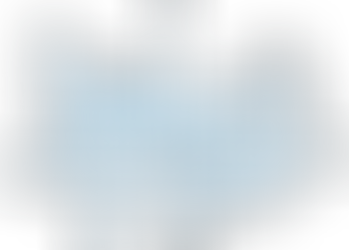










Comments